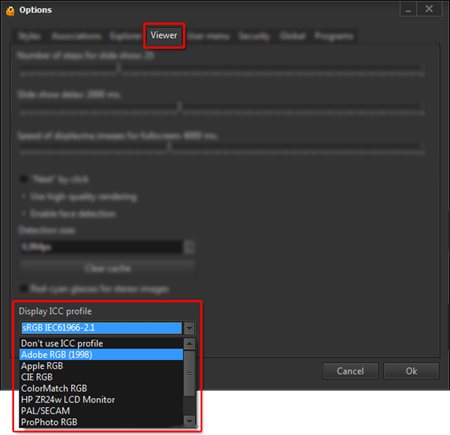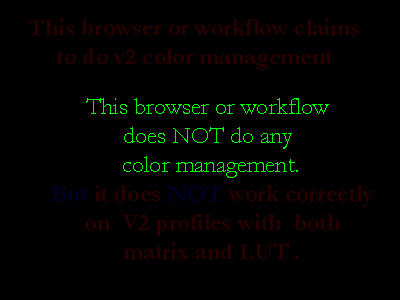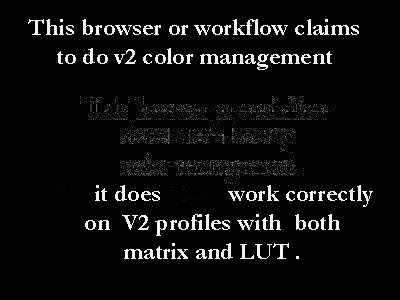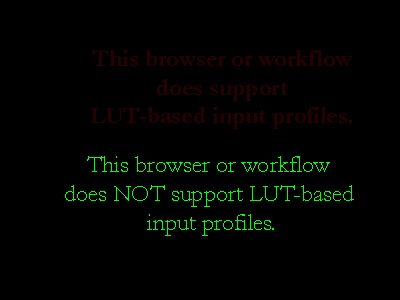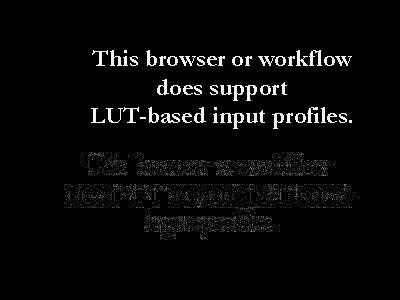Images with ICC profilesSometimes images can look different on different devices: monitors from different vendors, printers, projector, etc. If image should be the same on all devices it should contain color profile - ICC profile. This profile describes color space that is used for this image. Rendering of the image on monitors with different color space (RGB Adobe RGB, etc.) will be incorrect without ICC profile. See below sample image that renders without ICC profile (at left) and with ICC profile (at right). At left image is rendered without ICC profile, at left rendering with ICC profile "Adobe RGB (1998)" Each device that displays images has own color profile. To choose color profile use setting "Display ICC profile" in application settings, "Viewer" tab. This profile will be used for displaying images in the Photo Database program. By default ICC profile "sRGB IEC61966-2.1" is used. You can select any other profile that is installed on your PC and suits for your monitor. Program Photo Database uses ICC profiles to display images and for processing images. For processing color profiles open source Little CMS code is used. This solution includes full support of ICC profiles version 2 and 4 according to ICC specification. To turn off color correction for images, choose "Don't use ICC profile" in drop down list. The programs supports ICC profiles those are built-in to the following file formats:
Please see below 2 test images for testing browser or other software. Program should display image at left the same as at right.
Images at left and at right should be equal. In other case browser or other software partially of fully doesn't support ICC profiles. |
||||||||||||