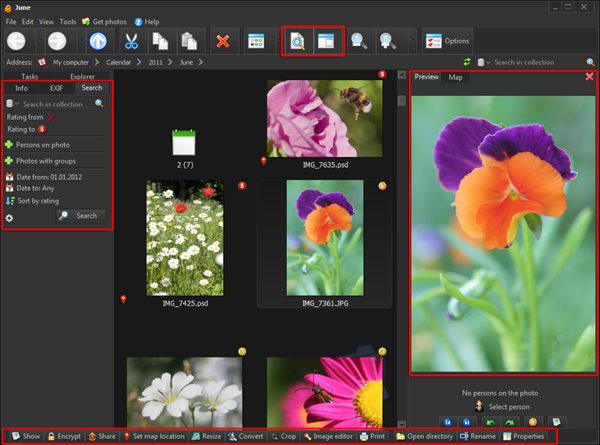Photo Database 4.0.0.581New program version 4.0 is released. In this version there are a lot of changes and new features:
Transparent encryption of files in read-only modeEncryption algorithm was updated and now Photo Database can encrypt files of any formats. By default in program only most common video formats are registered with internal video player (Media Player Classic). Encryption feature can work with any video player and was tested with the following media players:
In application settings there is new tab "Programs" where is list of extensions that could be encrypted with the program. You can add your own formats or update registrations using your preferable video player. Updated user interfaceMain program window includes extended search panel. Additional search options are available in this version: you can search images that have several persons ("John and Ann" or "John or Ann"), several groups ("Nature and Animals" or "Nature or Animals"). Old search window is excluded from program as deprecated. Preview window for pictures is available at right. Face detection functionality is available in this preview panel, selected persons are displayed on pictures with additional options (update person avatar, change person, search for person photos). Rotate actions (rotate left, rotate right) with rating action are available. This panel could be hidden using button on top panel.
All main actions with images are in bottom panel. When image width is small and all actions can't be visible, most popular actions are visible, and rest of actions will be hidden.
14.01.2013 |
||||