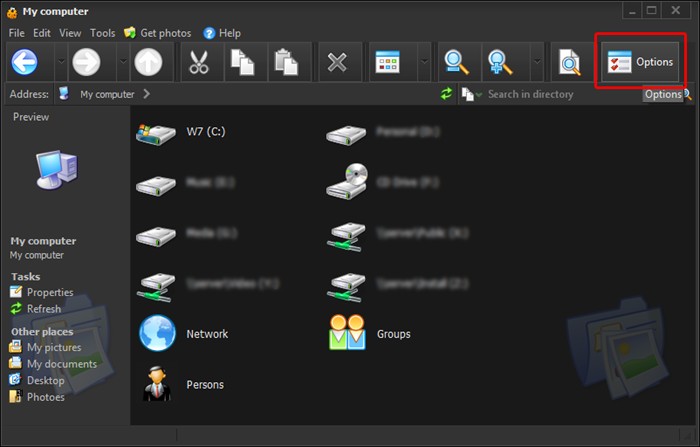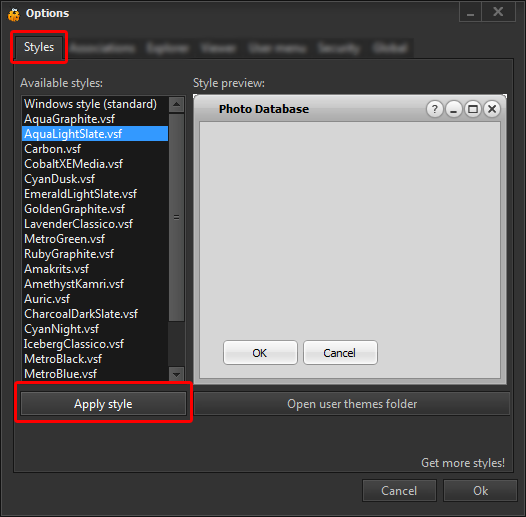How ho change themeYou can select any theme for the program, or use system style of Windows. To change theme for the program, open the settings window by clicking on the "Settings" button, as shown on the image below:
In the settings window on the tab "Styles" list of available themes is displayed. Select the desired theme to see preview for the selected theme. To use the selected theme - click on the button "Apply Style". To apply a style you must restart the the program.
Folder with user themes can be found at: C:\Users\USER_NAME\AppData\Roaming\Photo DataBase\Styles\ To open this folder - click on button "Open user themes folder." In this folder you need to copy downloaded from the site themes (*.vsf). After that will appear in the list of downloaded themes and can be selected. |
||||